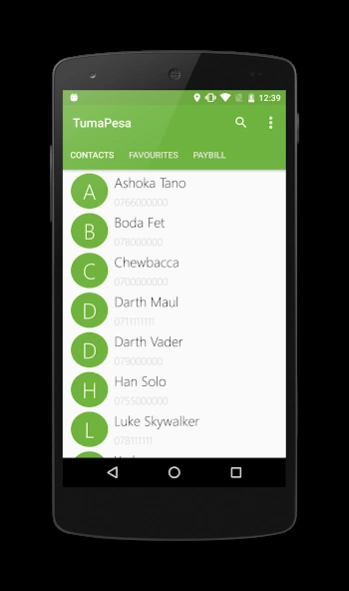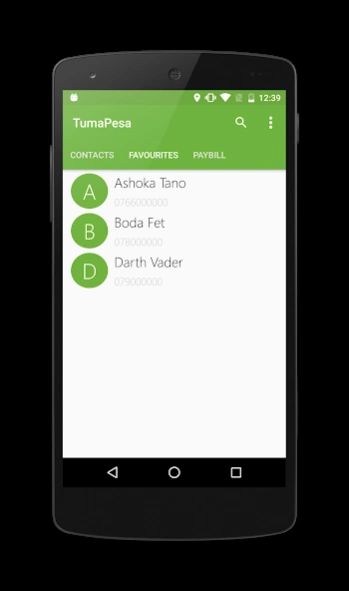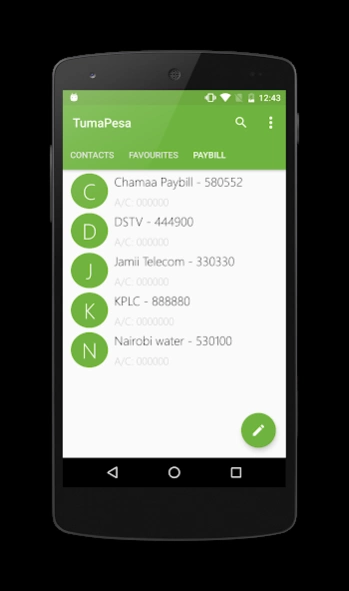TumaPesa - The MPESA Companion 2.2.02
Free Version
Publisher Description
TumaPesa - The MPESA Companion - ★★MPESA Made Quick,Easy & Accurate★★
Welcome to TumaPesa , with the TumaPesa app you can now access your MPESA SIM Tool Kit conveniently and perform all your daily transactions much faster and easier than ever before.Using Safaricom's MPESA has never been this easy and accurate.
KEY FEATURES
[✔] You can access your MPESA SIM Wallet conveniently
[✔] No more sending Money to the wrong number again. Its easy and convenient, just tap on a contact and their number is copied for you and MPESA launched
[✔] Do you send Money frequently to certain numbers? Then why no favorite them and access them faster and easier. Simply long press on a contact and its added to favorites
[✔] No more writing down a number or Paybill or Lipa na MPESA numbers on paper to send cash. Just create an entry with the name,number and account and transact at will
★To make the best user experience for our users we need the following permissions: Contacts (To load your SIM card and phone contacts),Device & app history (To check if the SIM ToolKit is displayed)
★All features work seamlessly with Safaricom MPESA but can also work with other STK based SIM wallets such as Airtel (Ke),Equitel(Ke),Tigo(Tz),Vodacom (Tz),Airtel (Tz),MTN(Ug),Airtel (Ug)
About TumaPesa - The MPESA Companion
TumaPesa - The MPESA Companion is a free app for Android published in the Accounting & Finance list of apps, part of Business.
The company that develops TumaPesa - The MPESA Companion is Ujuzi Code Ltd. The latest version released by its developer is 2.2.02. This app was rated by 1 users of our site and has an average rating of 5.0.
To install TumaPesa - The MPESA Companion on your Android device, just click the green Continue To App button above to start the installation process. The app is listed on our website since 2019-12-02 and was downloaded 89 times. We have already checked if the download link is safe, however for your own protection we recommend that you scan the downloaded app with your antivirus. Your antivirus may detect the TumaPesa - The MPESA Companion as malware as malware if the download link to com.ujuzicode.tumapesa is broken.
How to install TumaPesa - The MPESA Companion on your Android device:
- Click on the Continue To App button on our website. This will redirect you to Google Play.
- Once the TumaPesa - The MPESA Companion is shown in the Google Play listing of your Android device, you can start its download and installation. Tap on the Install button located below the search bar and to the right of the app icon.
- A pop-up window with the permissions required by TumaPesa - The MPESA Companion will be shown. Click on Accept to continue the process.
- TumaPesa - The MPESA Companion will be downloaded onto your device, displaying a progress. Once the download completes, the installation will start and you'll get a notification after the installation is finished.